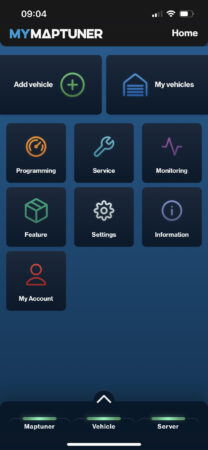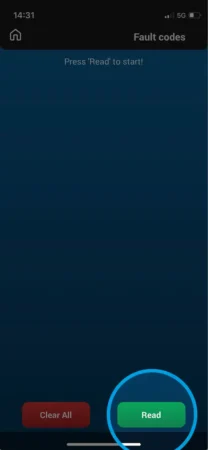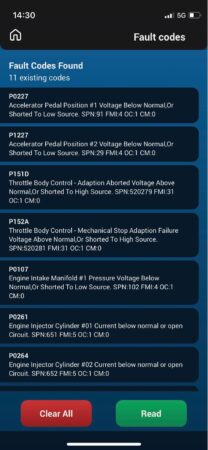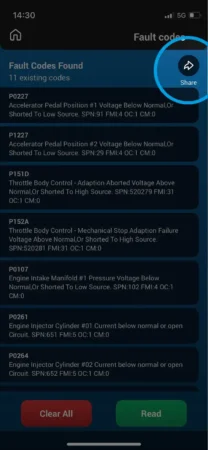Applicable to Maptuner Nano NX3A and NB3A
MyMaptuner: Fault codes manager
Read and clear fault codes.
For certain models we also offer freeze frame data that gives you information about current engine values when error codes were triggered.
Clear fault codes
Press the read Clear all button. This will remove the fault codes from the list and your vehicle ECU and then read fault codes again. If the list is empty all fault codes where removed.
Tip: When troubleshooting, turn the ignition off and on again (or starting the vehicle). This will recreate potential faults and generate a new fault code in your vehicle ECU. Press the Read button again to list the fault codes in MyMaptuner App.