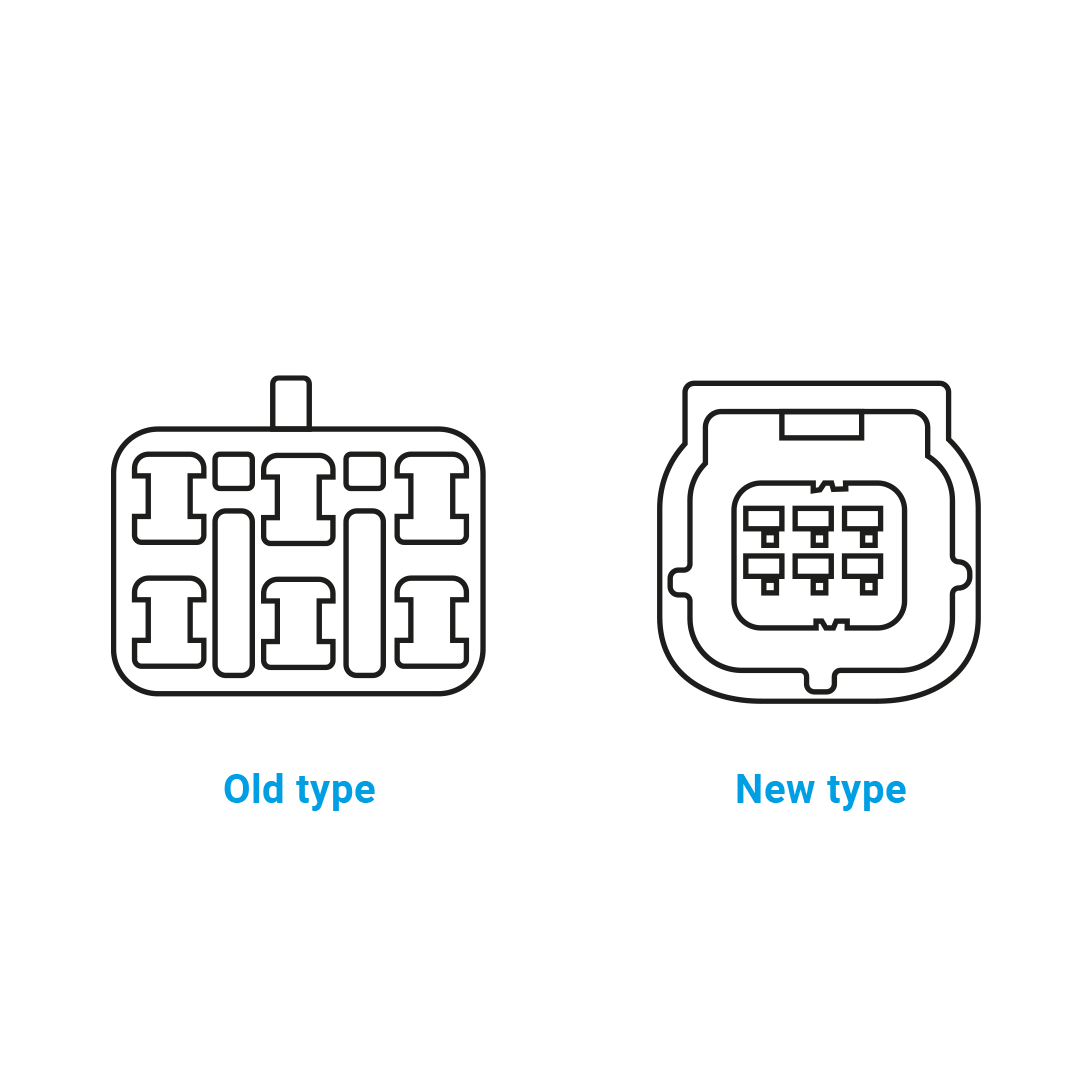Applicable to Maptuner X (TX2A) and Maptuner Nano (NX3A and NB3A)
Locating the diagnostics port on KTM/Husqvarna/Gas Gas bikes
KTM 150 EXC TPI, 250 XC/EXC TPY, 300 XC/EXC TPI
Husqvarna TE 150i, TE 250i, TE 300i
Gas Gas EC 250, EC 300
Step 1
Begin by removing the seat to access the diagnostics port.
Step 2
Next you have to identify the type of connector. There are two types of connectors depending on the model year of your bike.
- Old type
The ‘old’ type is white and is located underneath the ECU. You need to remove the ECU to access this connector. - New type
The ‘new’ type is red and easily accessible above the ECU.
Make sure you have the right Maptuner-cable for the type of connector you have on your bike.
Step 3
Now plug in the Maptuner (using the right cable) to the diagnostics port.
Tip: If your bike is equipped with Siemens M3C ECU, you can also flash straight to the ECU using our Siemens M3C cable 01-MT032. However, this cable will not allow you to use any of the Maptuners diagnostics features. To flash directly to other models of ECU, you can use Maptuner Development Cable 01-MT025.