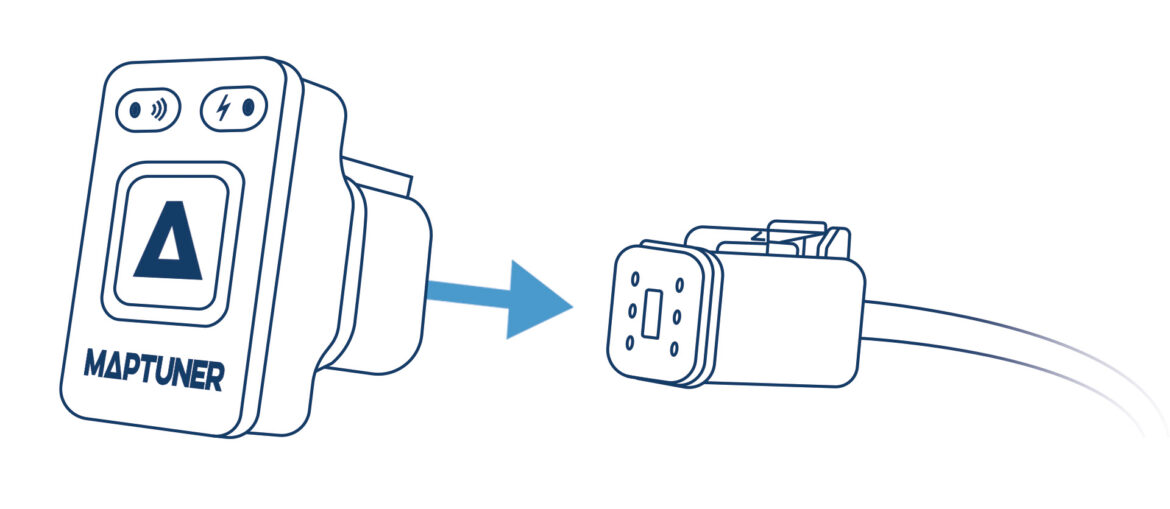
Now plug your Maptuner Nano into the ECU- or diagnostics port of your vehicle. If you don’t know where the ECU diagnostics port is located; read the manual for your vehicle or contact your local dealer. You can also find help here:
Important information for Ski-Doo E-TEC owners
The Maptuner Nano NB3A is designed to plug straight into BRP-vehicles and does not require any extra cables to program these vehicles. However, for Ski-Doo E-TEC models without an internal battery, you need a separate adapter cable to program tuning software.
Don’t forget the cover!

The included silicon cover is designed to offer enhanced protection against water, dust, shocks, and electrostatic discharges. These covers also feature convenient mounting holes, allowing you to secure them to your vehicle or attach them to a lanyard or keyring. The Maptuner Nano NB3 comes with the cover included but they are also available for purchase separately.
When your Maptuner is plugged into your vehicle and the green LED lights up, continue to the next step.
If the Maptuner is plugged in correctly the right LED will light up in green. If not, maybe you need to turn the ignition on. Still no green light? Contact your local dealer or visit our FAQ for troubleshooting.
