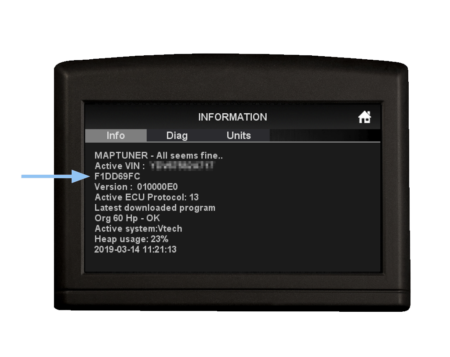Applicable to Maptuner X (TX2)
Locating Maptuner ID
Power on the Maptuner X by connecting it to a powered USB-port or to a vehicle.

On the Home Screen press the Information-app to open it.

The Maptuner-ID is located in the first tab (see picture). It is an 8 character mix of letters and digits that is unique to your unit.